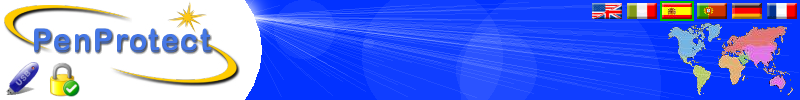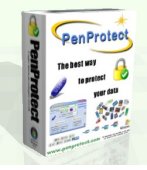|
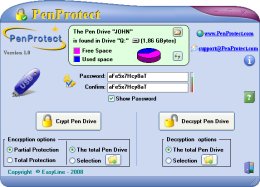 |
|
Nombre software: PenProtect |
Versión: 1.45  (Español) (Español) |
|
Fecha: Noviembre 2008 |
|
Dimensión fichero: 1.9 MB |
| SO: |
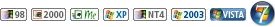 |
|
|
|
Cómo instalar: copiar los archivos directamente adoptadas dentro de su Pen Drive. |
Condiciones de uso: las condiciones de uso de PenProtect se incluyen en el programa (en la pantalla inicial que aparece sólo en el primer inicio PenProtect) y en la Página Legal www.penprotect.com sitio. |
| |
|
 Versión en español Versión en español |
|
| Pulsar |
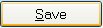
|
y después de seleccionar |
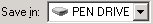 |
|
|
Seguridad y privacidad: el programa entra en cualquier PenProtect no las carpetas de archivos en Windows, cualquier archivo en las carpetas de Windows será, en su forma enmendada, y el Registro de Windows no será ningún cambio. |
|
Para quitar: sólo eliminar el archivo "PenProtect.exe" en su Pen Drive. |
Manual: Manual PenProtect está presente en el programa PenProtect y el menú de la página Manual. |
Idioma: PenProtect también está disponible en estos otros idiomas  
|
|
Es posible ponerse en contacto con el soporte de PenProtect
de la siguiente forma:
 |
|
Para exponer un problema, pedir una actualización o mejora del producto, podéis
enviar un e-mail a: support@penprotect.com. |
|
|